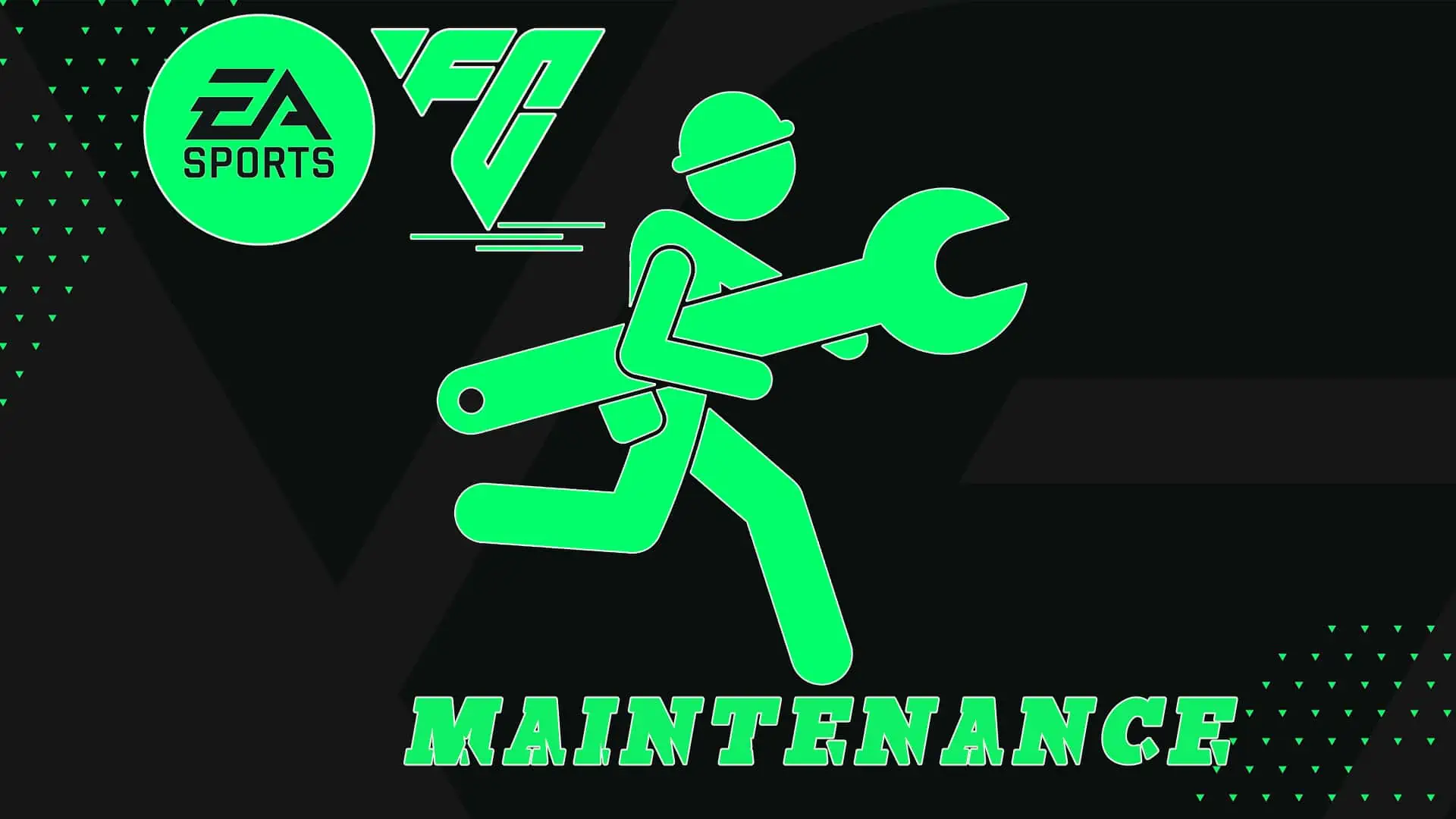How to Check if EA FC 24 Servers Are Online
So you want to hop on EA Sports FIFA 24 for a few matches but the servers seem to be down. Again. Don’t you just hate when that happens? Before you throw your controller across the room in frustration, take a deep breath.
There are a few ways you can check if the EA FC 24 servers are actually online or if there’s an issue on your end. Lucky for you, we’ve got a handy guide to walk you through the process and get you back to dominating the pitch in no time.
With just a couple of clicks, you’ll know the server status and be ready to take your pro clubs team to victory or build up your Ultimate Team. Let’s dive in and get those servers back online!
Introduction to EA FC 24 Servers
The EA FC 24 servers power many of EA’s online services and multiplayer games. To check if the servers are up and running, here are a few easy steps:
- Visit EA’s official server status page. This page provides a quick overview of the status for all EA services and games. Look for the EA FC 24 server status – if it says “Operational” or “Up”, you’re all set! If not, the servers may be down for maintenance or experiencing issues.
- Try logging into your EA Account. If you’re able to sign in without problems, that’s a good indication the EA FC 24 servers are online. If you receive an error message about the servers being unavailable, that confirms there’s an ongoing outage.
- Check social media for announcements. EA will often post updates about server outages, maintenance or downtime on platforms like Twitter. Search for their accounts to look for the latest info.
- Test an online game or service. If you’re able to connect to a game like Apex Legends, FIFA, or Madden without issues, the servers must be functioning properly. But if matchmaking is disabled or you receive in-game error messages, the servers could be offline.
With a few quick checks, you’ll know right away whether the EA FC 24 servers are up and running or experiencing problems. Be sure to check back regularly if there are outages to see when services return to normal. The good news is maintenance and downtime are often resolved within a few hours, so you’ll be back to gaming in no time!
Why You Should Check EA FC 24 Server Status
Checking the status of EA FC 24 servers is important for any gamer. Here’s why:
- You’ll know if there are any outages that could affect your ability to play EA games online or access your account. Nothing’s more frustrating than booting up your console for a night of gaming only to find the servers are down for maintenance! By monitoring the status, you can plan your gaming sessions for when the servers are live and running.
- You’ll get advance notice of any scheduled downtime. EA usually announces server shutdowns for updates or fixes ahead of time on their site. Check the status page to see details on when servers will be taken offline and for how long so you’re not caught by surprise.
- You can troubleshoot issues. If you’re having problems logging into Origin or connecting to an EA game, check the server status page first. If the servers are up and running, the issue is likely on your end. But if there’s an outage reported, just sit tight – the problem isn’t with your account or Internet and EA is working to get things back online.
- You’ll know when new features or game modes are live. EA frequently launches updates, events, and new content for titles like Apex Legends, Battlefield 2042, and FIFA 22. Monitor the server status to find out as soon as hotfixes, patches or new game modes and maps go live!
Keeping an eye on EA FC 24 server status helps ensure you have the best possible experience playing and connecting with all your favorite EA games and services. Check in regularly so you never miss an important update or announcement again!
How to Check if EA FC 24 Servers Are Up
To check if the EA FC 24 servers are up and running, follow these simple steps:
Visit the EA FC 24 Server Status page
The EA FC 24 servers status can be checked on EA’s official server status page. Go to https://www.ea.com/games/fifa/fifa-21/news/fifa-21-server-status-latest-updates to see the current status of all EA FC 24 servers.
Check the message at the top of the page
As soon as the page loads, look for a message at the very top in a yellow banner. This message will clearly state if all servers are up and running or if some are experiencing issues. If all servers are online, the message will say “All EA FC 24 Services are UP”. If some servers are down for maintenance or due to technical issues, the message will specify which servers are affected.
Look for any alerts below the main message
Scroll down the page to check if there are any alerts posted below the main message. EA will post alerts here for any server downtime or connectivity problems. The alerts will specify which servers are impacted, the cause of the issue as well as provide an ETA for resolution if available.
Check the server status table
The server status table shows the current status of all EA FC 24 servers in all regions. Look for the row labeled “EA FC 24” to see the status of those servers. A green dot means the servers are online, while a red or yellow dot indicates there are issues. Hover over the dot to see the exact server status message.
Still having issues? Contact EA Help
If the server status page shows all servers are up but you are still experiencing connectivity or matchmaking issues in FIFA 21, contact EA Help. They can look into your specific issue and account to troubleshoot and resolve the problem. They may be able to provide updates or solutions not yet posted on the server status page.
What to Do if EA FC 24 Servers Are Down
If the EA FC 24 servers are down, don’t panic. There are a few things you can do to check on the status and get back online as soon as possible.
Check EA’s official server status website
The EA website has a page dedicated specifically to displaying the current status of all EA FC 24 servers. Head to https://www.ea.com/games/fifa/fifa-22/news/fifa-22-server-status to see if there are any alerts about ongoing issues with connectivity or other problems. The page is updated frequently, so keep checking back to see when the servers are back up and running.
Search social media for updates
EA Sports FIFA and EA Help often post updates about server outages and maintenance on social media platforms like Twitter. Search for posts from the official handles @EASPORTSFIFA and @EAHelp. They will usually provide details on what’s causing the problem and an estimate for when you can expect the servers to be back online.
Try restarting your console
Sometimes server connectivity issues can be on your end. Restarting your Xbox, PlayStation or PC may refresh your network connection and get you back in the game. When your console boots back up, launch FIFA 22 and see if you’re able to connect to the EA FC 24 servers. If not, the servers are likely still experiencing problems.
Be patient and try again later
As frustrating as it can be, sometimes all you can do is wait for EA to resolve any server issues on their end. Check back on the EA server status page and social media periodically to see when the servers are back up. Usually connectivity is restored within a few hours, but for major outages it can take up to a day. Hang in there, and you’ll be back scoring goals and winning championships again in no time!
In the meantime, you might as well catch up on some chores or find another game to pass the time. The EA FC 24 servers will be back before you know it.
Tips for Dealing With EA FC 24 Server Outages
When the EA FC 24 servers go down, it can be frustrating. Here are some tips to help you deal with any outages:
Check EA’s Twitter and website
EA will typically post updates about server issues and outages on their Twitter feed (@EASPORTSFC) and the official FIFA website. Monitor these channels to get the latest information on what’s going on and when the servers may be back up.
Play offline game modes
If the servers are down, that doesn’t mean you can’t play FIFA at all. Switch over to offline game modes like Career Mode, Tournaments, and Kick Off. Build your Ultimate Team squad, open some packs, or complete Squad Building Challenges. That way you can still enjoy the game and progress in some areas.
Be patient
As annoying as server outages can be, try to be patient. Fixing server issues often takes time as developers work to diagnose problems and implement solutions. Ranting on social media or spamming EA’s accounts won’t get the servers back online any faster. Find another activity to do in the meantime like playing a different game, watching some football, or doing something else you enjoy.
Check third-party server trackers
Some fan-made websites and Twitter accounts track the status of EA’s servers. Sites like easports.com/fifa/server-status and @EAFIFAServers can provide updates on outages and restorations even before EA announces them. These trackers monitor EA’s servers directly so follow them for the fastest updates.
Staying informed and finding other ways to enjoy FIFA will help make server outages more bearable. With any luck, EA will have things back online and running smoothly again soon. Let’s all hope the EA FC 24 servers stay up and running so we can get back to building our Ultimate Teams!
Once you’ve downloaded EA Sports FC 24 and created your player, it’s time to start competing in tournaments to earn cash prizes. The best place for EA FC 24 players to find tournaments with real money on the line is Duelmasters. This platform hosts free EA FC 24 Tournaments with cash prizes ranging from $100 up to $500.
Duelmasters offers small-scale EA FC 24 tournaments all the way up to major events. For casual players just starting out, the free small tournaments are a great option. The prize pools here are typically $100 to $200. As your skills improve, move on to the medium-sized competitions which award $200 to $500. For the biggest events, Duelmasters runs large EA FC 24 tournaments with prize pools of $500 or more.